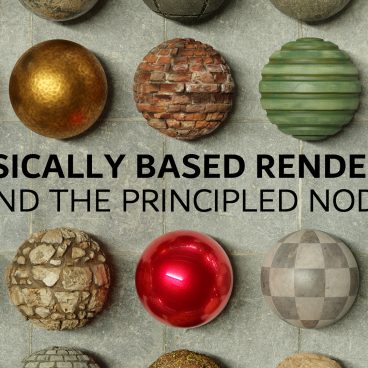Combat Knife Game Asset
Learn how to create a realistic combat knife game asset using Blender and Substance Painter. I’ll take you through the entire process step by step in this beginner friendly tutorial series.
We’ll start by making a high poly version of the knife, and then create a separate low poly version by simplifying the high poly model. Then we’ll use the high poly knife to bake a normal map onto the low poly knife so our game-ready model has a higher amount of detail. After that we’ll export our model and bring it into Substance Painter where we’ll create all the different texture maps for it.
Here’s what you’ll learn:
- Creating High Poly & Low Poly Models
- Using Modifiers for Modeling
- UV Unwrapping
- Baking Normal Maps in both Blender and Substance Painter
- Difference between 8-Bit, 16-Bit, and 32-Bit Normal Maps
- Exporting Models from Blender and Importing into Substance Painter
- Baking Maps in Substance Painter
- Painting Textures in Substance Painter
- Using Damage and Grunge Generators for Texturing
- Using Smart Materials
- Manually Adding Damage in the Texture
- Creating a Color Map, AO Map, Metallic Map, Roughness Map, and Normal Map
- Exporting Your Textures for Use in Blender
- Rendering in Substance Painter
And as always, if you have any questions about the tutorial you can email me.