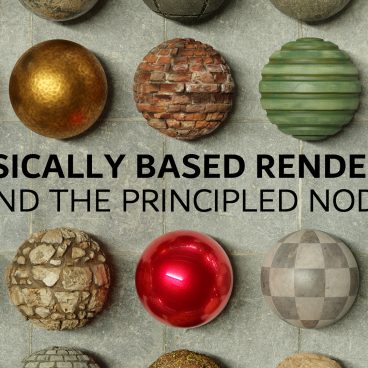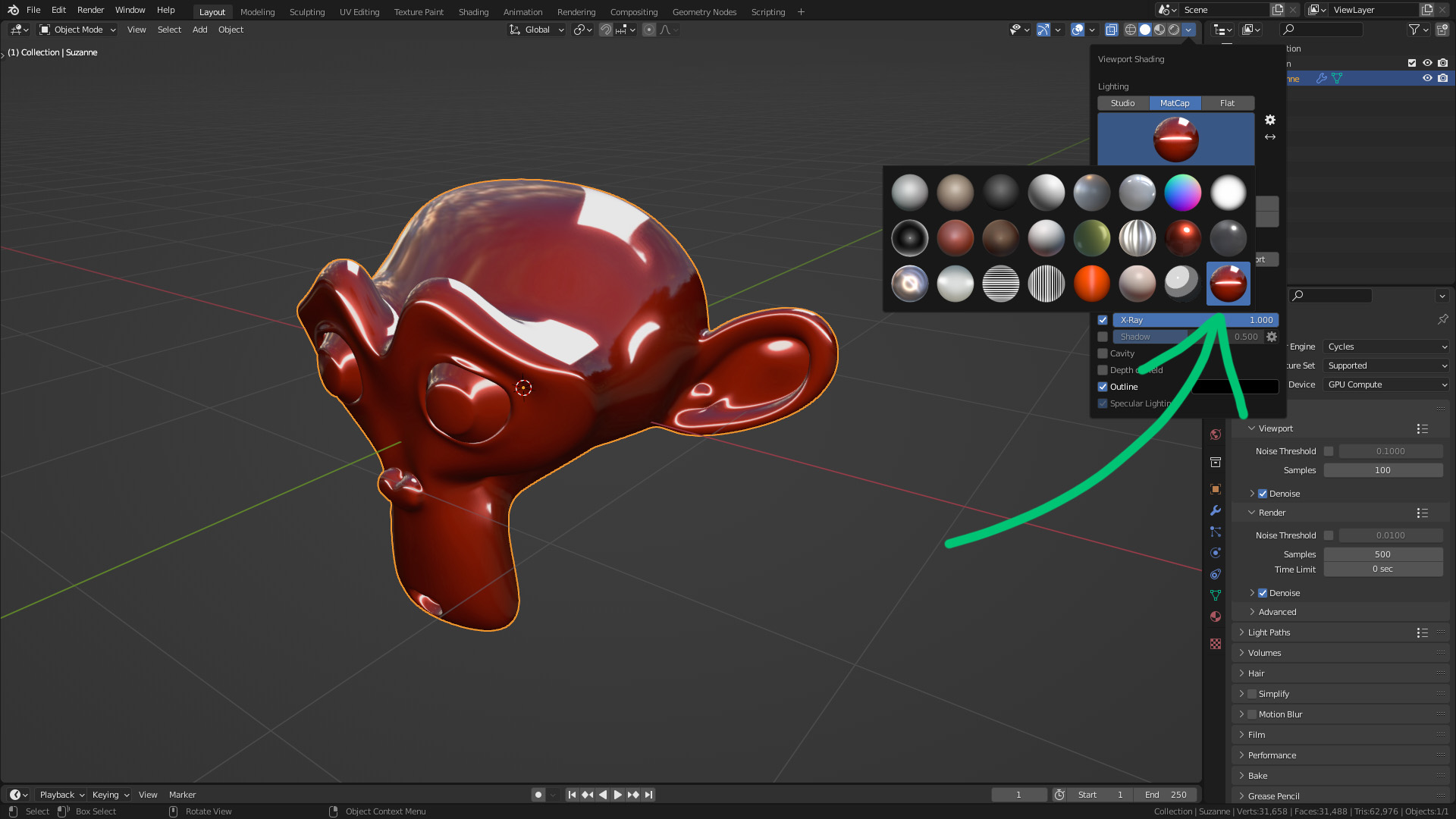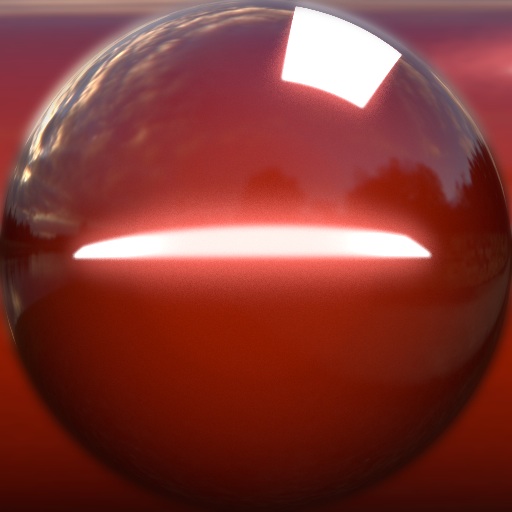Since Blender 2.8 and beyond there is a whole new collection of matcaps, sadly leaving behind some of the tried-and-true matcaps from 2.79. The good news is that we can easily get the old matcaps into the latest Blender version. Matcaps are sleek to look at but they can also be extremely useful for surface analysis. I think all the new matcaps fall far short in that regard. Even the new zebra stripe matcaps don’t do nearly as well as the old reflective red matcap when it comes to pointing out even the most minor flaws. Another advantage the red matcap has over the stripes is that you can keep it enabled while modeling without going blind.
Download your favorite 2.79 matcaps from GitHub
Luckily all the 2.79 matcap images are available to download here on GitHub. On that page you’ll find a list of the matcaps in .jpg format. So find your favorite one and save it. Below are my 3 personal favorite matcaps from 2.79. You can simply right click on them and save the images to your computer if you want to use them.
Loading Matcaps into the Latest Blender
Loading matcaps into Blender is super simple, just go to the Lights tab in the User Preferences, and click the Install button next to MatCaps, then choose the matcap image you want to load in. Now those classic 2.79 Matcaps you know and love will show up in your library of Matcaps! And that’s all there is to it.
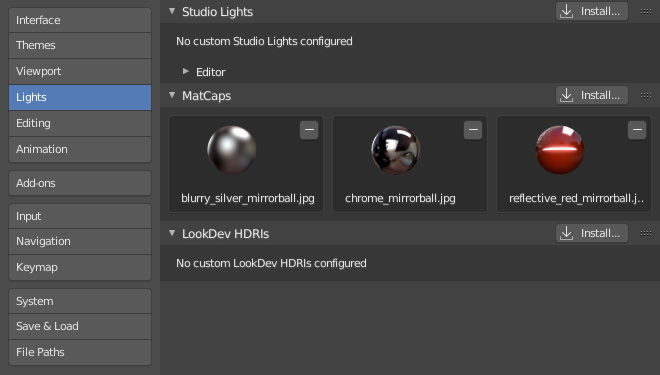
Matcap options in the Lights Preferences section
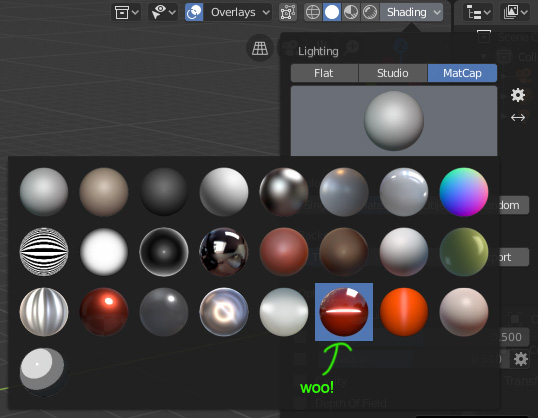
The imported Matcap sitting in the Matcap list!
And as always, if you have any questions about the tutorial you can email me.