Free Tutorials
Training Courses
Welcome to The Blender Encyclopedia, the most comprehensive training course available for Blender, a completely free 3D production suite. Our aim with the course was to make an expanded version of the Blender Manual, that you can follow along or reference at any time in your 3D journey.
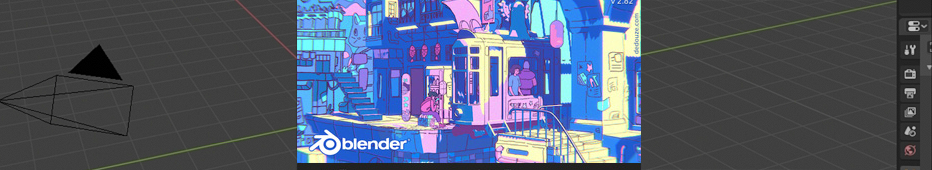
50 hours of video training will be yours right way. On Udemy you can both stream the videos or download them straight to your computer. We cover each topic in detail, and you’ll be led step-by-step through the content. Plus, check out the resources included with the lectures throughout the course:
You will get full access to this course forever, and you will have unlimited support from us in the Q&A section of each lecture.
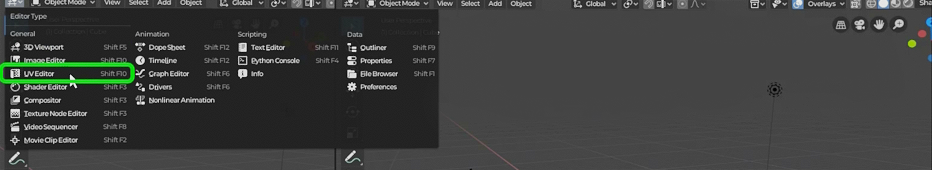
A complete User Interface & Navigational guide. Created specifically for you to stay ahead of the pack with Blender 2.8’s new ‘Workspaces’, and layering systems. Learn all the latest catered hotkeys, which Blender is well known for. You will appear to be playing a piano concerto to others as you zoom around the software. After these chapters, you’re ready to put some headphones on with your favorite music, and get in the creative zone!
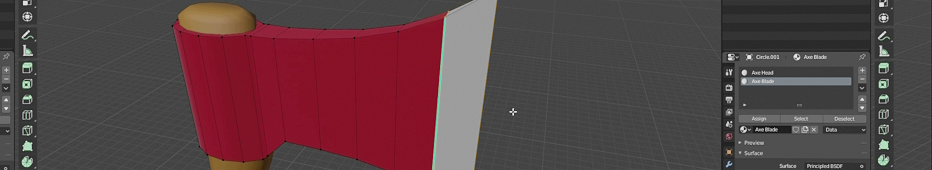
All the chapters are made to work as single references, but we made sure to create a learning path along the way. After covering why 3D animation is possible, and the placement of all the UI and tools, it’s time to learn about Modeling in Blender. Here you’ll learn more than just the tools and techniques for modeling, but important concepts and technical aspects that help you truly understand what’s going on.
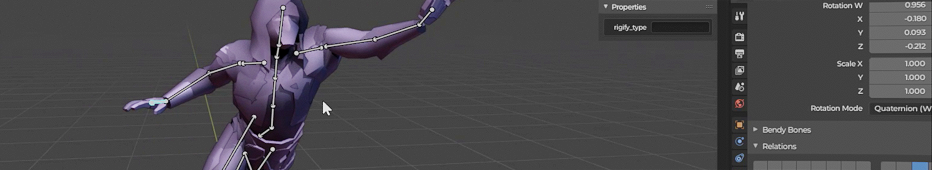
Using the last decade of working as an industry animator, Lee Salvemini covers Rigging & Animation on all fronts. Lee: “Learn about Blender’s unique digital skeletal system (the best 3D joint system around for rigging and animating in my opinion!). Along with the methods to easily pose or animate a simple character, all the way to an accessory or armor covered video game hero character.”
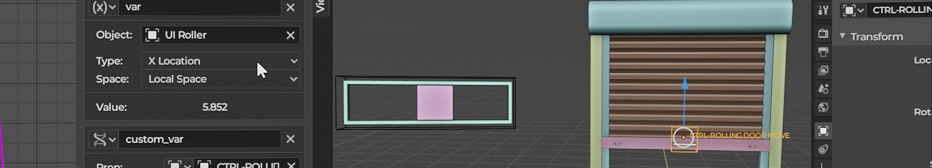
Things get really epic from here, we move into Drivers, Constraints & Modifiers. This trinity of tool sets is your access to some of the most amazing effects possible in 3D that enable you to make the most of the software for Modeling and Animation. The outcomes from your work when combining these available tools will be outstanding.
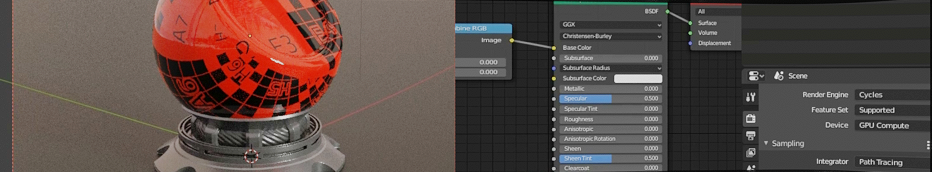
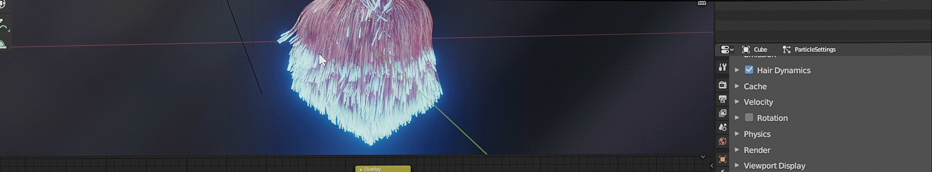
The next areas covered are all about getting the realistic or stylistically believable materials for your creations. This is done through the magic of Shaders, material properties that you have access to in Blender, that combine to make any and all objects you see in the world (or your imagination), such as cloth, wood, metal, and everything in between. The options here are endless, and these lectures will cover everything. You’ll be amazed by how good the combination of materials look on your character, vehicle, spaceship, or anything else.

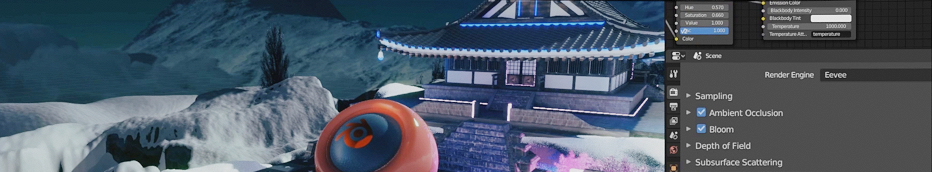
You’re now an artisan with Blender, packed with all the information and knowledge to turn your dreams into a real, shareable output. The final stage of this process is Rendering. There are a couple of ways to do this, depending on the type of look you want to go for. The render engine Eevee is a new entry to Blender, and mimics the efficient, real-time rendering found in the AAA games you play. The other major one is Cycles: A fully ray-trace based render engine, used for realistic film VFX or Video Game cutscenes.